Monster Rancher 3 Encyclopedia Sharing
Share your MR3 encyclopedia with any other player. You can copy any monster from any PS2 Memory Card or PCSX2 game save to your own game or another's!Encyclopedia Sharing Steps
- From the start menu, choose Encyclopedia.

- Load the Source and Destination memory cards/game saves, then choose Compare.

- Select a monster. Under each sub-species, you'll see the 1P and 2P icons which will be dimmed if the corresponding save doesn't have a monster, and bright if it does.
Select the Monster that you want to copy between the 1p and 2p memory cards.
- At the 1P / 2P Data comparison screen you can compare stats and traits and Copy over an existing monster if it's better, or copy over a missing monster.

- Once you are finished Copying the individual monsters, you must commit this to your memory card. Back out to the Encyclopedia Menu, and choose Save on the file that had the monsters copied to it. Now all of the copied monsters will be available to play when you load this save file.

PCSX2 Memory Card Management
The PCSX2 Memory Card manager can be accessed by clicking Config > Memory cards.
This is a virtual memory card manager, where each memory card file behaves like a physical memory card.
Mcd001 and Mcd002 are the default files.
Newly created, or downloaded memory card files such as the Completed Encyclopedia should also be stored in the memcards folder in your PCSX2 location.
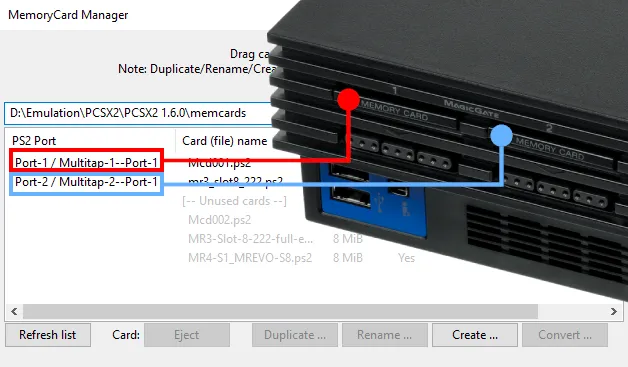
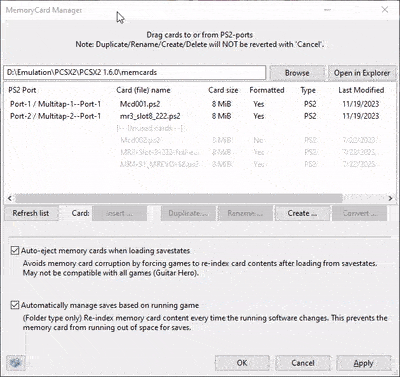
Memory Card Ports
The memory card ports are equivalent to the memory card slots on the PS2. Active and unused memory card data is stored in PCSX2's memcard folder.
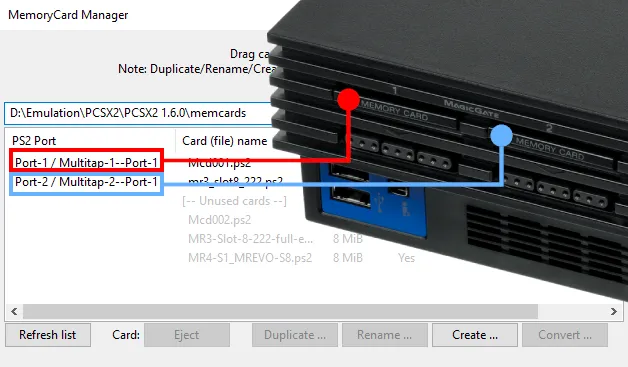
Changing Save Files
Drag and Drop any memory card files from the Unused cards section into either Port 1, or Port 2. The replaced memory card will move to Unused Cards.
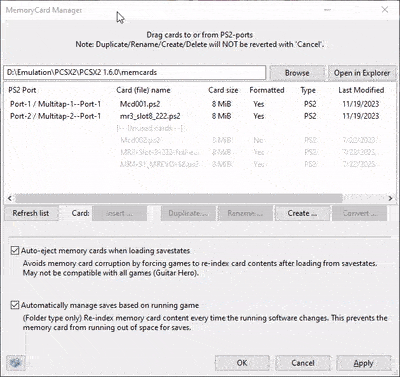
Credits: MonsterFenrick
This page was last modified: June 01 2025

 Sale 11/01: Ultra Kaiju MR (Switch)
Sale 11/01: Ultra Kaiju MR (Switch)