How Monster Rancher generates monsters
A basic overview of how Monster Rancher works with using CDs or Music to generate monsters in the original mainline games.
The trademark novelty (or gimmick) of Monster Rancher is how you get the actual monsters. During Gameplay, at the shrine, there is an option to create monsters from mysterious "Disc Stones" or "Saucer Stones" (this is in-game mythology that equates to your CD collection).
Monsters are generated by your favorite Music (Audio) CDs, Games (any kind in CD format), and MR1 and MR2 can also create monsters from any Personal Computer CD. So, if you have ANY of these in your home... You truly have Monsters in hiding just waiting to come out!
While at the shrine, when prompted, you would swap out the Game Disc and insert your CD of choice.

After a few moments the game prompts you to enter the Game Disc back into the PlayStation. Once the Game Disc is back in, there is an animation on the screen and then your monster is born! This process can be repeated indefinitely with as many different CDROM media that you own.

At this point normal game play resumes (naming, feeding, raising and competing with your new virtual pet monster).
The Table of Contents / TOC data
What is really going on here, is that the the game was created to read the Table of Contents data from CDs to randomly generate monsters.
Some specific TOC are hard-coded into the game to produce static but unique monsters, while the remainder will create a variety of monsters with a variety of parameters.
Every CD has a TOC. It basically describes the CD layout (Tracks and Sessions), This basically tells a disc reader where things are on the disc itself, and is not the actual contents of a disc.
Slightly more Technical details
Using MR2 as the example, Specifically within the TOC data, it is gathering the numerical values of minutes and seconds of the 2nd and Last tracks of a disc. Once the disc is read, the game first checks against these values to see if they match the ones required for the hard coded monsters such as the ??? types, and a handful of non-rare types.
- If there is a match to a hard coded monster, it will create the monster as it was manually coded, often with parameters or attributes outside the norms.
- If there is no match, the game then uses the values which refers to several tables that determine the Main breed, Sub breed, and Stat offsets.
Making your own monsters (Back Then)
This was the first way discovered to freely trade monsters around that did not violate any kind of music or game copyrights.
In 2001 Lisa Shock suspected this data could be extracted. Between Lisa and Myself we tested and validated a method to trade TOC data without needing to copy or borrow CDs. Using a very specific software called Clone CD, it creates temporary files during a CD reading process that separates the actual contents of the CD data from the Table of Contents into 2 different files. Because this process pauses between reading and writing a CD, the TOC data from other discs can be freely swapped into the CD Burning process. Once it is finished, Since the TOC is the only data the game reads, the game will produce the monster from whichever TOC file you used to create the disc with!
Making your own monsters (Current)
Once the complete CD Reading process was cracked by SmilingFaces in 2020, the process was fully reverse engineered with laser precision. With the finer details solved between the NTSC and PAL versions of the game, an app was built using the conditions of the discovery.
You can now pick any monster in the game and even pick any stat offset that the game can produce naturally, once you've made your selections, simply generate the files to be used for Burning a CD for the monster, or use directly in emulation (for emulators that support reading CD TOC data--not all of them do).
Sometimes you may have the Album of an Artist that is Supposed to create a special monster, but when you attempt to do so, it doesn't. Why is that?
This caused confusion in the beginning, but it turns out it was due to differences in the CD manufacturing process between publishers of CDs, like those Columbia House or BMG where both would have a particular CD title available but they were created differently enough between them that the Table of Content data were not 100% identical.
So, sure, as far as listening to music, the CDs were identical, but the underlying TOC data the game actually uses to create a monster was not the same.
Using the TOC data of the CD known to work, the CloneCD process can be used to capture that data. And because it is text, it is very easy to share with others, who can then use CloneCD to take that shared data and insert it into the TOC file prior to burning a CD. Now everyone can technically share their entire "Disc Stone" collection without violating copyright law!
Visit the Laboratory page to download TOC data and learn how to use CloneCD to create a CD that makes the desired monster for the game!
This section contains text files of many rare and unique monsters so you can use these files along with CloneCD to make any of these monsters. This was a huge community effort to gather this data and collect it into one place.
- In late 2020, a MR community member, SmilingFaces96, was able to extract the data tables from the game and discern the exact values and locations that are read by the game for creating monsters.
- SmilingFaces96's documentation is here. This data allowed the CD read process to be reverse engineered and you could manually create your own text files to make ANY monster and ANY variant of any monster within the game's defined limits.
- After a discussion with both SmilingFaces96 and another community member, Teawch, this process was turned into an automation via a web application we call Make-A-Monster, a CD Shrine Generator you can use for MR1 or MR2, where the code can be generated on the fly and you can download the files required to immediately burn your CD to make your monster without the TOC swapping method from 2001.
- You can check out the MR1 Make-A-Monster and MR2 Make-A-Monster apps to generate any monster!
MF1 was released on Switch/Mobile platforms in 2019, MF2 in 2020 with MF and MR 1&2 DX released Dec, 2021.
These versions of the game have an offline/internal CD Database with a fairly even spread of Titles/Artist entries that create a given monster, including Rare monsters (Rare/??? types are much more common/obtainable)
It works by Text searching for a Title & Artist, and you get a monster.
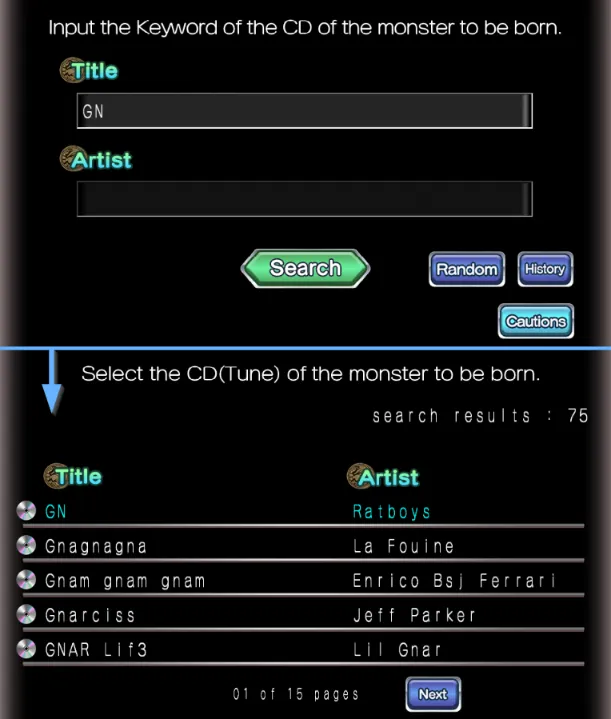
Internally this Title/Artist search works like a VLOOKUP in excel. The entry refers to an Entry ID# which is bound to a Monster ID#. The Monster ID# is referenced from a master table list that includes every variant of every monster, including variants within each sub-breed.
Several determinations are made at this point: Including if a monster is born with a static set of stats, or if offsets are applied after it is shrined. Monsters with NO offsets will always be identical regardless of Title/Artist used. Monsters WITH offsets have small degree of variation depending on which Title/Artist is used, in addition to the random roll within the offset range after it is shrined.
Even though the CDDB is a limited 644k entries, the resulting monsters have more variation and options than the original game.
The Song Lists for DX have been solved. Duplicates are removed, leaving unique entries with the shortest Titles and Artists (easier typing for Switch players)
Over time, across other consoles and games, other methods have also been included to generate monsters depending on the limitations or exclusive features that a given console provides.
- Passwords (Game boy Advance games)
- Drawing (Nintendo DS)
- Keywords & NFC (Nintendo Switch)

 Sale 11/01: Ultra Kaiju MR (Switch)
Sale 11/01: Ultra Kaiju MR (Switch)